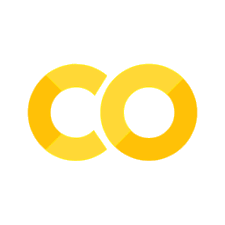Wrapper functions#
Here we demonstrate how to use the Experiment class with the multiple_replications() function.
To see how the
multiple_replications()function works see the replications notebook. This function simply wraps the thesingle_run()function. To see howsingle_run()initiates a simpy model replication see the experiments notebook
1. Imports#
To use and configure the model we need to import the Experiment class and the multiple_replications() function.
import pandas as pd
from model import Experiment, multiple_replications
2. Setup and run an experiment#
2.1 An experiment using default settings#
default_scenario = Experiment()
results = multiple_replications(default_scenario, n_reps=5)
results
| 01_mean_waiting_time | 02_operator_util | 03_mean_nurse_waiting_time | 04_nurse_util | |
|---|---|---|---|---|
| rep | ||||
| 1 | 4.032401 | 93.761575 | 50.092524 | 97.541681 |
| 2 | 2.628744 | 91.617261 | 60.588240 | 97.407842 |
| 3 | 3.504268 | 91.365164 | 81.756798 | 98.103936 |
| 4 | 1.502595 | 90.089506 | 27.332423 | 97.626912 |
| 5 | 2.385005 | 93.032452 | 43.179129 | 97.441977 |
results.describe()
| 01_mean_waiting_time | 02_operator_util | 03_mean_nurse_waiting_time | 04_nurse_util | |
|---|---|---|---|---|
| count | 5.000000 | 5.000000 | 5.000000 | 5.000000 |
| mean | 2.810603 | 91.973192 | 52.589823 | 97.624469 |
| std | 0.987301 | 1.446116 | 20.294217 | 0.281505 |
| min | 1.502595 | 90.089506 | 27.332423 | 97.407842 |
| 25% | 2.385005 | 91.365164 | 43.179129 | 97.441977 |
| 50% | 2.628744 | 91.617261 | 50.092524 | 97.541681 |
| 75% | 3.504268 | 93.032452 | 60.588240 | 97.626912 |
| max | 4.032401 | 93.761575 | 81.756798 | 98.103936 |
2.2 An experiment with an extra operator#
extra_operator = Experiment(n_operators=14)
results = multiple_replications(default_scenario, n_reps=5)
results.describe()
| 01_mean_waiting_time | 02_operator_util | 03_mean_nurse_waiting_time | 04_nurse_util | |
|---|---|---|---|---|
| count | 5.000000 | 5.000000 | 5.000000 | 5.000000 |
| mean | 2.423828 | 92.490441 | 38.212863 | 97.347011 |
| std | 0.806572 | 1.468232 | 8.690894 | 1.071531 |
| min | 1.660902 | 91.048813 | 27.397949 | 95.610922 |
| 25% | 1.914756 | 91.291814 | 34.389086 | 97.013883 |
| 50% | 1.999089 | 92.495369 | 37.751444 | 97.872397 |
| 75% | 3.006529 | 92.903855 | 40.456161 | 98.117843 |
| max | 3.537864 | 94.712353 | 51.069675 | 98.120008 |
2.3 An experiment based on python script using variables#
Here we create a basic script for where a user can manually hard code parameters and run the simulation model.
# set number of resources
n_operators = 13
n_nurses = 9
# set chance of nurse
chance_callback = 0.4
# set number of replications
n_reps = 5
# create experiment
exp = Experiment(n_operators=n_operators, n_nurses=n_nurses,
chance_callback=chance_callback)
# run multiple replications of experment
results = multiple_replications(exp, n_reps=n_reps)
# show results
results.describe()
| 01_mean_waiting_time | 02_operator_util | 03_mean_nurse_waiting_time | 04_nurse_util | |
|---|---|---|---|---|
| count | 5.000000 | 5.000000 | 5.000000 | 5.000000 |
| mean | 3.453959 | 94.337602 | 48.307115 | 96.338778 |
| std | 1.340730 | 1.427327 | 6.255277 | 0.347502 |
| min | 2.065725 | 92.818765 | 38.326350 | 95.762584 |
| 25% | 2.667628 | 93.305977 | 46.674184 | 96.267565 |
| 50% | 2.867994 | 93.923787 | 49.964547 | 96.490678 |
| 75% | 4.338695 | 95.493226 | 52.305169 | 96.578688 |
| max | 5.329755 | 96.146255 | 54.265326 | 96.594373 |