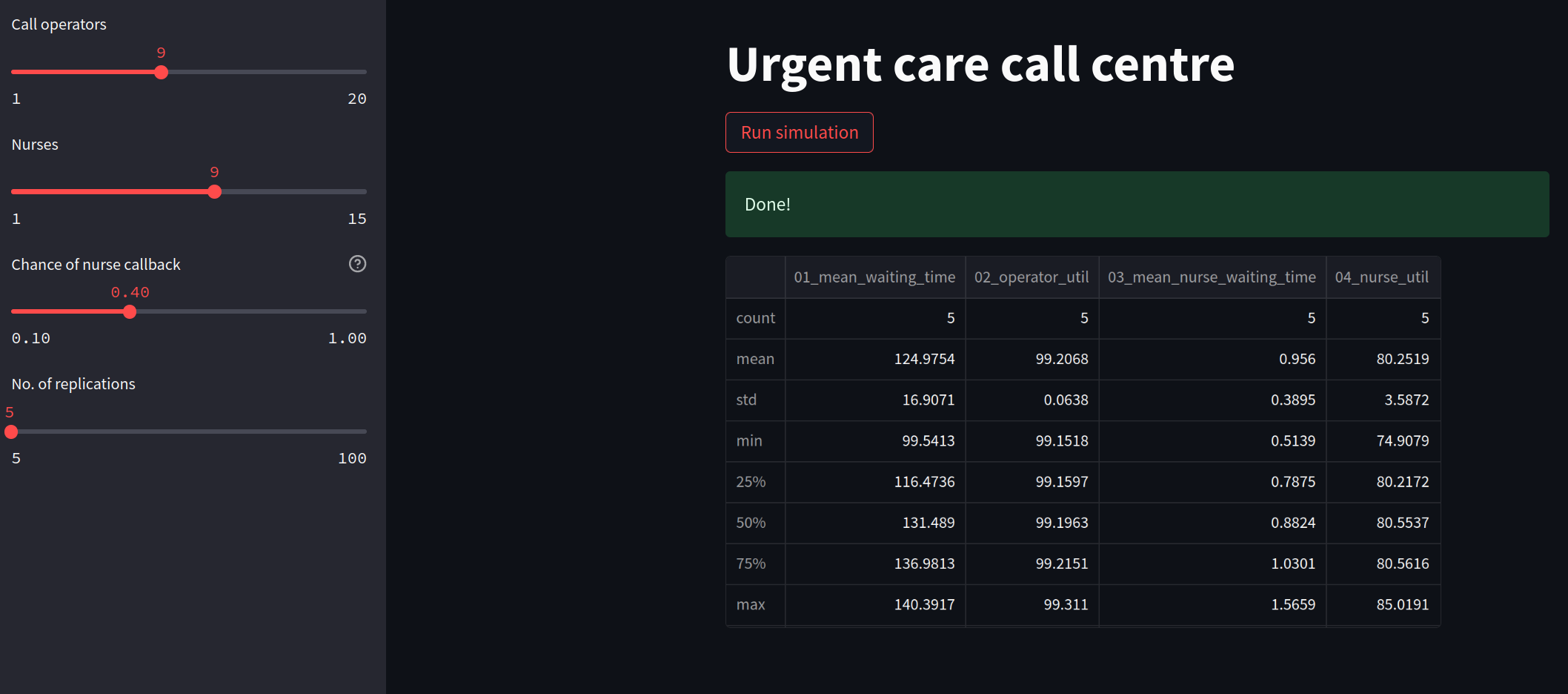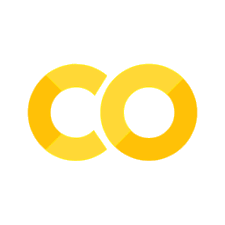Tidying up controls#
When you have lots of sliders and other input widgets it is good practice to make use of a sidebar. This will organise the interactive app a bit more cleanly.
In some cases the simulation model may also take a few minutes to run. In these instances it is helpful to provide some feedback to the user that the model is running in the background.
2. Adding a spinner and success box#
We can setup our app so that a “model running” message is displayed while the multiple_replications function executes.
The spinner function uses a with statement and the st.spinner(message) function.
The success box using the st.success(message) function.
The modified code is:
if st.button("Run simulation"):
with st.spinner('Simulating the urgent care system...'):
# run multiple replications of experment
results = multiple_replications(exp, n_reps=n_reps)
st.success('Done!')
3. Full listing#
The full code listing and a screenshot of the example app are below
"""
The code in this streamlit script adds in functionality to display markdown text.
"""
import streamlit as st
from model import Experiment, multiple_replications
# We add in a title for our web app's page
st.title("Urgent care call centre")
# ##############################################################################
# MODIFICATION: side bar
with st.sidebar:
# set number of resources
n_operators = st.slider('Call operators', 1, 20, 13, step=1)
n_nurses = st.slider('Nurses', 1, 15, 9, step=1)
# set chance of nurse
chance_callback = st.slider('Chance of nurse callback', 0.1, 1.0, 0.4,
step=0.05, help='Set the chance of a call back')
# set number of replications
n_reps = st.slider("No. of replications", 5, 100, step=1)
################################################################################
# create experiment
exp = Experiment(n_operators=n_operators, n_nurses=n_nurses,
chance_callback=chance_callback)
# A user must press a streamlit button to run the model
if st.button("Run simulation"):
# ##########################################################################
# MODIFICATION: add a spinner and then display success box
with st.spinner('Simulating the urgent care system...'):
# run multiple replications of experment
results = multiple_replications(exp, n_reps=n_reps)#
st.success('Done!')
###########################################################################
# show results
st.dataframe(results.describe())